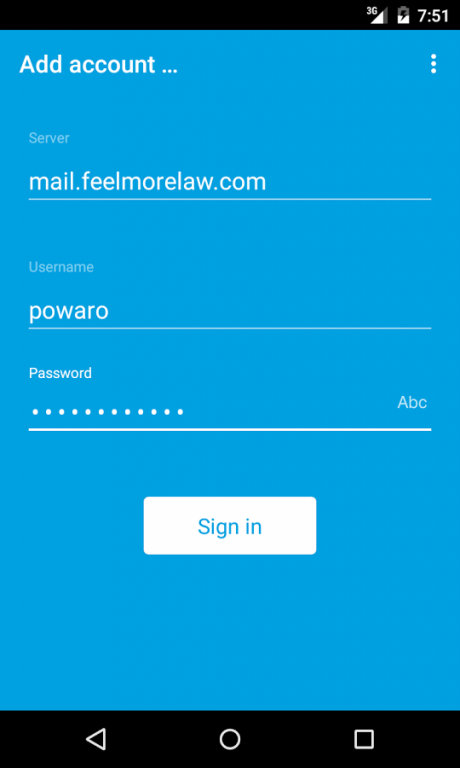Kerio Connect Sync 2.2.2
Free Version
Publisher Description
The Kerio Connect Sync is designed to extend your communications experience to your mobile devices so that you can check your schedule and have access to up to date contact information and to your folders anytime, from anywhere. The tool ensures that your Android calendar, contacts and tasks, including public folders, are always up to date and are accessible from your Android devices. This integrated communications experience works with both on-premise and cloud or hosted Kerio Connect architectures.
The application supports the following capabilities:
* Keeps your Android calendar up to date with all your activities
* Ensures all contact information is correct and up to date
* Synchronizes your tasks
* Synchronizes calendar, contacts and tasks from public and shared folders
* Keeps the color formatting in your calendar so that color coded activities are highlighted in the same colors across your devices
* Push notifications ensure that your device gets notified as and when changes occur and need synchronizing. This ensures that calendar information is always up to date as soon as changes are ready, rather than synchronizing on a schedule, such as once per day, whereby the device could have out of sync information for a few hours.
Device and Operating System Requirements:
Kerio Connect Sync application is officially supported on all devices with Android 4.0 and higher. It requires server with Kerio Connect 8.5.2 and higher .
For more information about Kerio Connect, visit: http://www.kerio.com/products/kerio-connect
Consult the Kerio Connect Support Forums at http://forums.kerio.com or email to connectsync-help@kerio.com if you encounter issues.
About Kerio Connect Sync
Kerio Connect Sync is a free app for Android published in the PIMS & Calendars list of apps, part of Business.
The company that develops Kerio Connect Sync is Kerio Technologies, Inc.. The latest version released by its developer is 2.2.2.
To install Kerio Connect Sync on your Android device, just click the green Continue To App button above to start the installation process. The app is listed on our website since 2017-07-27 and was downloaded 5 times. We have already checked if the download link is safe, however for your own protection we recommend that you scan the downloaded app with your antivirus. Your antivirus may detect the Kerio Connect Sync as malware as malware if the download link to com.kerio.connect.sync is broken.
How to install Kerio Connect Sync on your Android device:
- Click on the Continue To App button on our website. This will redirect you to Google Play.
- Once the Kerio Connect Sync is shown in the Google Play listing of your Android device, you can start its download and installation. Tap on the Install button located below the search bar and to the right of the app icon.
- A pop-up window with the permissions required by Kerio Connect Sync will be shown. Click on Accept to continue the process.
- Kerio Connect Sync will be downloaded onto your device, displaying a progress. Once the download completes, the installation will start and you'll get a notification after the installation is finished.